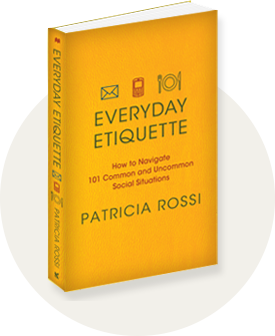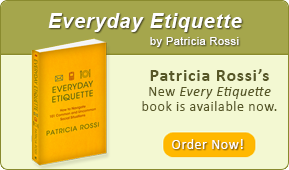How to be a Phone Conference Pro
If talking on the phone to a group of people makes you a little nervous, you’re not alone. Any meeting where you can’t see the other individuals can be tricky. Is the person who’s speaking taking a breath, or are they waiting for you to speak? Can you express your idea now, or is someone else going to chime in with theirs? Should you even be talking? Boost your confidence with these phone conference etiquette tips.
Create a Quiet Zone: Even if you only expect the call to take five minutes, you don’t want to be interrupted. Close your office door so nobody walks in with a story, and turn off your email and personal cell phone so you’re not distracted with new messages mid-call. Be proactive about unexpected noise by closing office windows and turning the computer’s audio off.
Buy a Headset: This will be one of the best purchases you make. A headset can help clarify the speaker’s voice, clarify your own voice, and allow you to have long conversations without holding the phone or shouting at a speaker.
Record the Call: In addition to taking notes throughout the phone call, you may want to consider getting permission to record it, especially if there’s information being covered that you don’t want to forget.
Have a Moderator: If there’s a large group taking part in the conference call, you may want to designate a moderator. This person would enforce rules from the start on how others can signify their desire to speak. They would also prevent people talking over one another or talking too much.
Use the Mute Button: Know where your phone’s mute button is before you need it. Should you need to sneeze, cough, or whisper something to a coworker, you don’t want it relayed to the other people on the line. (Don’t assume the mute button works. You should still refrain from saying anything you wouldn’t want everyone else to hear.) (Don’t use a hold button, as this may play music.)
Refrain From Eating or Drinking: Never eat or drink while talking on the phone. If you need a sip of water, use the mute button.
Chip In: You’ve been asked to a conference call for a reason. It’s best that you do your part by adding a comment or making a suggestion so everyone knows you’re present and engaged.
Speak Slowly: Because others on the conference call aren’t able to see your facial expressions, the way you convey a message through your voice is very important. Surrounding noise or break ups in the line can prevent your thoughts and ideas from being made clear. Do your best to speak strongly, clearly and slowly so everyone can understand.